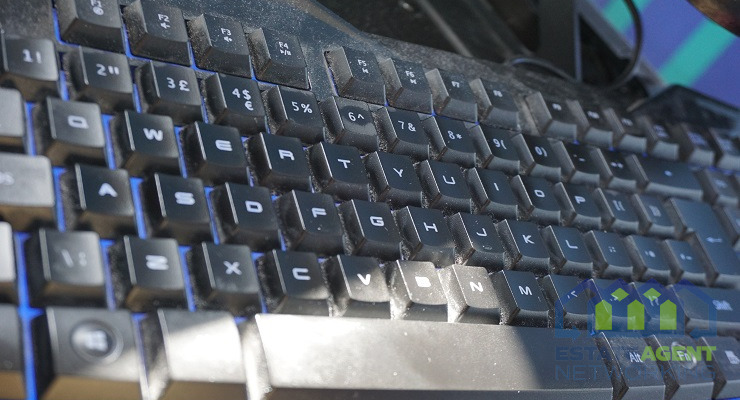Securing Your Network with Microsoft PKI: Best Practices And Implementation Strategies
The security of your company must include Public Key Infrastructure (PKI). Numerous PKI deployments that date back more than ten years still support various applications within the company/organization. However, the range of PKI-related use cases, difficulties, and standards has evolved over time. Using PKI nowadays presents a variety of challenges for enterprises. Amid digital changes, PKI has become a crucial technology for securing applications.
Modern computing architecture, a distributed workforce, and devices of today necessitate a high level of security against ongoing and evolving threats. This compels enterprises to reconsider their security perspectives to address potential risks and meet growing compliance requirements.
Some Recommended PKI Management Techniques
These best practices are guidelines created to make it possible to utilize PKI systems securely and productively.
1. Avoid Using AD CS for PKI
Active Directory Certificate Services (AD CS), a Microsoft server role that enables administrators to create a Microsoft pki and distribute certificates, is available to AD administrators. AD CS’s ability to connect to AD and register users for credentials using the identifying data stored in AD is a big advantage. Even though Microsoft administrators may think this is a natural choice, going with AD CS is not a good idea.
To begin with, AD CS was designed for Active Directory (AD), which depends on an on-premise server to function. That creates a negative precedent for businesses hoping to shift their networks to the cloud. To utilize AD CS effectively in 2020, administrators must keep using their on-premises legacy system and build a hybrid network with some cloud features.
A PKI with AD CS is also one of the most expensive options due to the high implementation costs and the need for a team of PKI management specialists that have undergone special training. Organizations will have to pay for infrastructure, eventual replacement, licensing costs, the implementation of hardware and software, and much more. Admins will spend extra with an on-premise PKI for a lengthy implementation process.
2. Execute A Vital Ceremony
In public-key cryptography, a key ceremony generates a special pair of private and public keys for the Root CA in front of legal counsel, witnesses, and ‘key holders’ in a secure setting. An HSM device is made to safeguard the private and public keys so that nobody can use them and to see whether anybody else has accessed the system or the keys in the past.
You can detect illegal access by conducting periodic audits of key usage, serial numbers, and logs. Pre-checks on the HSMs are the main purpose of the ceremony since they guard against malware attacks on the machines and compromised root CAs.
3. Be Quick With Cryptocurrencies
The capacity to quickly rotate certificates, hasten the enrollment/renewal/revocation process with CAs, and hasten the replacement of antiquated algorithms and protocols with new ones is essential to effective PKI management strategies.
Being cryptographically agile refers to the idea that a PKI administrator should be able to find and fix cryptographic flaws without causing a network outage. The enterprises must be cryptographically agile to switch from SHA1 to SHA2 and upgrade from outdated TLS versions to TLS 1.2 and 1.3.
4. Secure Personal Keys
It can harm PKI management to store private keys in text files or password-protected documents by providing access points for hostile attackers; a compromised root CA or personal key damages the entire network.
Use a hardware security module (HSM) that has received FIPS 140-2 certification or an AES-256-bit encrypted software vault to store private keys. To secure device credentials, use a built-in or external password vault. To store keys and secure lockers, HSMs must adhere to compliance standards. Give your PKI hardware-rooted security by enabling automatic private key rotation inside the HSM.
5. Certificate Authority (CA) Policies
PKI is embedded with clear policies and procedures in Certificate Practice Statements (CPS) and Certificate Policies (CP). The CP specifies a CA’s guidelines when issuing digital certificates. CPS offers a more thorough explanation of the policies and procedures necessary to maintain the certifications effectively.
CA policies govern the operation of the CA and the certificates issued. One way to think of guidelines is as a set of rules that specify how the CA will issue certificates, what parameters can be included in a request, and what values are acceptable. Any PKI must have CAs since they maintain the security and openness of the internet. CAs carry out the domain control verification (DCV) procedure to ensure that the public key used to produce the certificate belongs to the subject making the request.
Root CAs, commonly called “trust anchors,” must be set up in a controlled environment. It would help if you utilized certificates issued by internationally recognized CAs rather than self-signed certificates since the latter are mostly used for internal interactions within the company. The network is vulnerable to security flaws when self-signed certificates are used for externally facing applications.
Final Thoughts
Numerous financial, consumer, and vital company data are kept on file by organizations of all sizes and sectors. Organizations, however, frequently pay a high price when sensitive information is exploited or compromised. Recent public security lapses have cost millions in missed profits and possibilities. IT professionals are deploying encryption more widely due to these worries, new security standards, and laws. The issue is that by doing this, the encryption keys intended to secure data turn into the “keys to the kingdom. Instead of the data itself, the entity that has to be protected becomes the key. But when encryption is used across several systems and apps, managing these keys manually poses a serious security risk and becomes difficult from an operational standpoint.