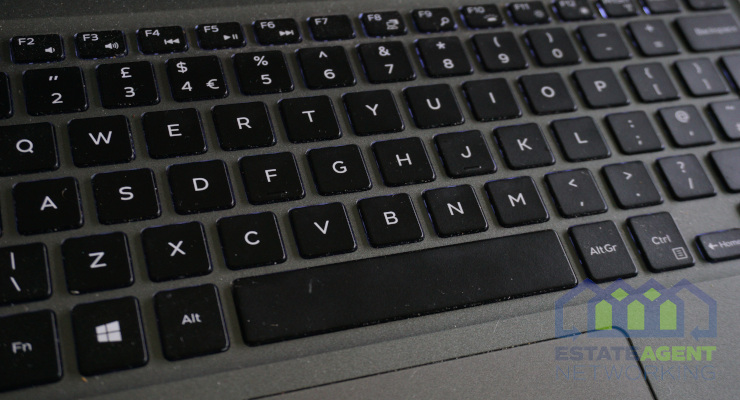The most helpful functions of iMind for learning
Why is it useful to apply all the opportunities of video conferencing for your learning? First of all, it allows for better performance even in remote conditions. But even though it depends on the teacher how you use the technologies, much is still in your hands. How can iMind help teachers and students benefit at the maximum from the learning process?
Why business solutions are convenient for education purposes?
General nomination “for business” usually refers to many helpful functions the solutions have, but specificities of these tools define the functionality determined as helpful. It works with more nuances if the software is very specific and correspondingly, with fewer finesses if the solutions are universal (multi-purpose).
As for video conferencing, tools for business needs cover most requirements of teachers and students. They are
• reliable enough to provide seamless connection;
• they provide additional functions like conference recording which allows delivering knowledge even for those students who have difficulties with attendance;
• they provide the most necessary features for free – though it depends on the tool if free usage is a trial or an integrated plan.
It would be more understandable to give an example. Let’s look at these advantages of how the iMind video conferencing platform works.
How can iMind help you in the learning process?
The iMind tool is one of the best solutions for organizing classes. Participants can benefit from the following features:
• creating rooms, sharing, and joining them take no more than a couple of minutes;
• great quality of video and sound: HD video, background noise eliminations, and manual settings for people with poor connection;
• availability to use in-browser or through the apps (mobile or desktop);
• ability to record the meetings – it’s a great way to analyze your previous work and share videos of previous classes for students who have a valid reason for their absence;
• for those teachers who use iMind professionally, concurrent conference recording is another way to keep an eye on students while they write some independent work or do a group task in speaking;
• it’s possible to join the meetings through browsers or apps, PCs or smartphones – so students have plenty of possibilities to learn on the go or in comfortable places;
• use screen sharing at the new level with the opportunities for simultaneous screen display – it can enhance practice, task verification, and work on mistakes.
• the free plan is sufficient to complete most tasks in teaching, but if it’s not enough, the Pro subscription offers an exhaustive list of opportunities for practical lessons, lectures, seminars, and even collaborative conferences.
The main question of how to use the iMind tool is what your inventiveness suggests to you. Keep the idea easy to implement and efficient in the final results.
Teaching and learning became far more tricky in a remote format, but it has some particular advantages that we can use to improve the quality of education and the level of knowledge. The iMind tool is one of the best solutions for this purpose as it gives the perfect combination of simplicity and efficiency. Try now and see!