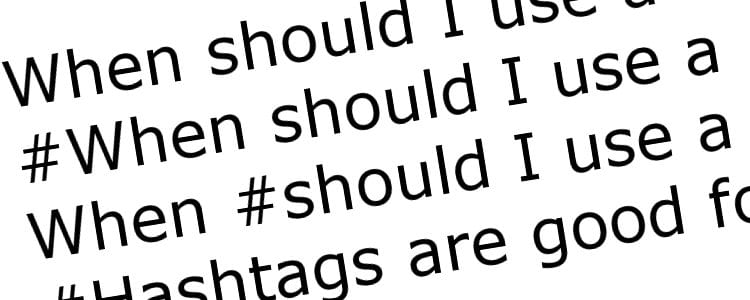Does your agency have its own hashtag?
Added to the Oxford English Library in June 2014 due to its increased and widespread use, the ‘hashtag’ has become an integral part of our online communication. Its meaning – as stated on Wikipedia explains:
‘A hashtag is a word or an unspaced phrase prefixed with the hash character, #, to form a label [or keyword] … [and] words or phrases in messages on microblogging and social networking services such as Facebook, Google+, Instagram, Twitter, or VK may be tagged by entering # before them, either as they appear in a sentence, … or appended to it. A hashtag allows grouping of similarly tagged messages, and also allows an electronic search to return all messages that contain it.’
So what does this mean?
In a nutshell by adding a ‘#’ before words such as #property, #selling or #letting, a group of words such as #estateagents, or a brand word like #shopforanagent, then these words become an active keyword that will:
1. Show up in matching search results (when someone searches for that keyword).
2. Group similar messages and link conversations together (which you can see when you click on the hashtag).
Hashtags let you engage with people during TV shows, events, hosted twitter chats (like #PropHour), and it’s used as a keyword to see tweets / posts that are related to that specific word / topic. It’s used to categorise topics and create conversations around topics and themes. As an estate or letting agent, you may regularly search hashtags under these topics (like #propertynews, #lettingagents, or #estateagents) to see what others are sharing.
How do I create a hashtag?
Planning:
1. Decide on how you intend to use your hashtag.
Is it for Twitter chat? Generating a social media, PR or other buzz? Starting a conversation or debate? Using it to identify / represent your brand? Think about creating a hashtag that people will want to talk about, that has a defined purpose, and creates value to your followers. After all, social media is about creating and encouraging social engagement and conversations.
2. Brainstorm.
Write down or create a mind map of some suitable hashtags ensuring they’re relevant to your purpose (as decided above). Hashtags points to consider:
• Use websites such as Twubs, hashtags.org or hashtagify.me (to name just a few) to check if the hashtags are already being used.
• Try to keep your hashtag short, as long ones can be confusing.
• Utilise capital letters for each word (such as #EstateAgents or #WhatHouseAwards) to help with readability. Hashtags are not case-sensitive.
• Keep it simple, relevant and as unique as possible. Avoid broad terms as once you’ve created a hashtag, it can be used by anyone, and can take on another meaning.
Action:
3. Register your hashtag.
Once you’ve chosen your hashtag, register it on a site like Twubs, Tagalus or Hashtags.org. For example Twubs gives you a Twub page which is a landing page for your hashtag, and is searchable on their website. It also gets added to the hashtag directory, and gives you the chance to explain what it’s for.
4. Get started.
You’re now ready to start using your hashtag. Create value by sharing what your hashtag means, and encourage its use. Give it time and remember not to spam people. As a general rule of thumb, limit the number of hashtags in each tweet to two or three.
Monitoring
5. You can set up email alerts using a platform like Twilert. It tells you when your hashtag, keyword or brand names have been mentioned.
Have you created a hashtag? Please share it in the comments below to spark some inspiration, and increase its awareness.