Gain Ranking Points on Google Plus.
With over 300 million active users, Google Plus is a brilliant platform to enhance your online visibility by targeting followers through what it calls Circles, this and the fact that it ties in with search rankings makes it a must for your social media marketing plan.
In addition Google Plus is still free to use for business owners, so use it while you can to save on your marketing budget!
Step 1: Create a Page
To set up a Google Plus page, you must open a Gmail or Google account first. You will be prompted to set up a Google Plus page after signing up.
Start with a completely filled out Google Plus profile, including a good, clear face photo. People will decide whether you’re worth following by the appearance and info on your profile. Use your main keywords throughout your profile, as those will make your profile more likely to be ranked for those things in both Google Plus search and Google search.
Add a tagline, your employment information, education history, images to your photo gallery and link to your website. This information influences:
- How you show up in Google searches
- How Google suggests others to follow you
- Pay particular attention to the links section. Link to your business website, blog and your other profiles around the web (including other social network profiles)
Once you’ve set up your personal profile you can get started on your business page. Keep in mind, if you have a physical location for your real estate office, choose the “Local business or Place” option when first setting up your page. It will connect with Google maps, and show up in searches in a more noticeable format.
Tip: Remember to adjust your visibility settings when setting up your G profile and business page to “Anyone” to make sure both are completely public and prospects can see your posts and easily find you.
Step 2: Use Search Tools to Grow your Sphere of Influence (SOI)
Use the powerful search in Google Plus to grow your sphere of influence; find people, pages, and communities talking about your specialties and connect with them.
Use the drop down filter after you initiate a keyword search.
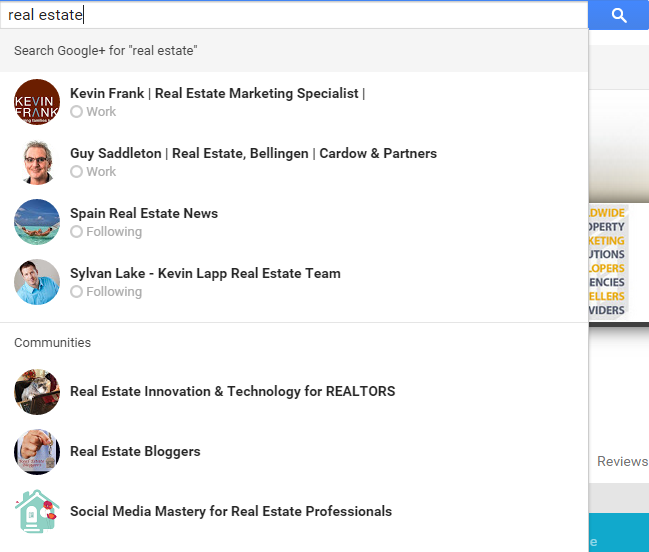
As you can see the search results are split, the top half are people and places I have added to my “Circles” and the bottom half are communities (I’ll get on to communities in the next step).
Let’s start with Circles, Google Plus is built around the notion that people are most interested in what their friends or associates find interesting. That’s where the concept of circles came from. Circles can be close-knit groups of friends and family or a wide cast around one or more of your interests, business or industry. And your search results, when you’re logged into your Google account, will reflect the best matches from your circles and extended circles, as well as the best results that Google typically surfaces.
For example when I’m logged into Google Plus and I search for “How to grow your property business on Facebook?” as well as matching the best results for relevant information on the web, Google also pulls in relevant articles posted on Google Plus, in this example it’s showing an article I wrote, but it will also display relevant posts from anyone in any of my circles.
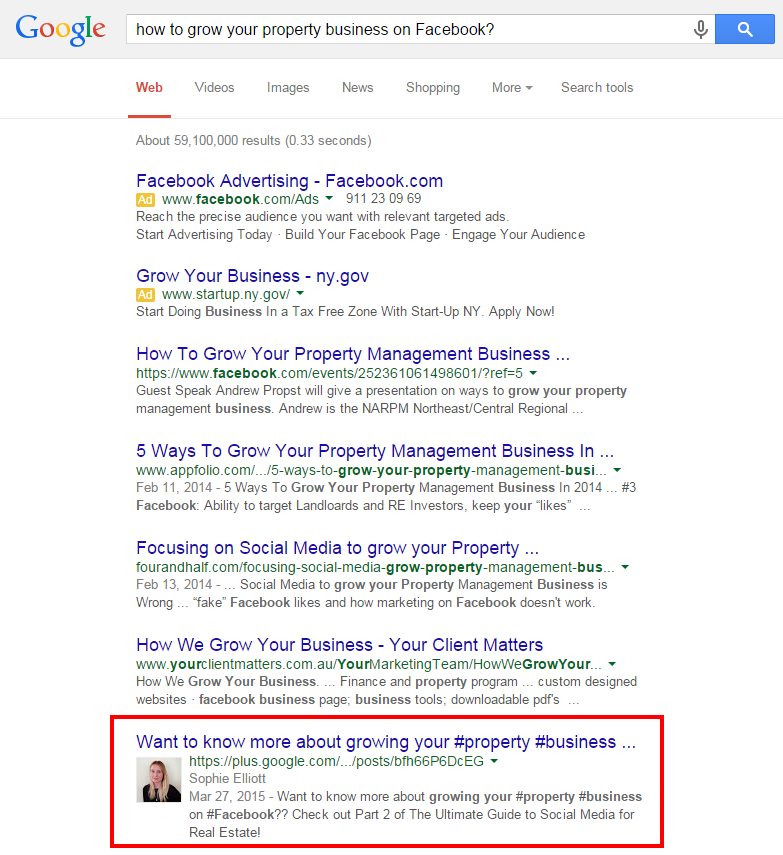 What’s more, Google Plus allows you to add anyone to your circles, whether or not they follow you back, so you can get started straight away!
What’s more, Google Plus allows you to add anyone to your circles, whether or not they follow you back, so you can get started straight away!
Tip: If you want to maximize your reach even more, Google Plus now allows those with 1,000 or more followers to use Post ads. Post ads let you to take a piece of your public Google Plus content, like a photo or video, and turn it into anengagement ad that runs across the Google Display Network. It’s a great tool that allows you to amplify your content across the web.
Step 3: Join Conversations and Communities
The drop down menu in the search results above also shows Communities, these are your equivalent to Facebook or LinkedIn groups, where you can join conversations and post content to draw attention to yourself and your business.
Communities are the best way on Google Plus for people who like discussing the same topic to discover each other. So join Communities relevant to your real estate niche and become a respected contributor there by adding valuable and actionable information. This will start to get your name recognized as a helpful authority, and give more people reason to start following you.
Step 4: Regularly Post Content
Make sure you keep good content regularly posted to your profile, Google rates pages higher when they’re frequently updated with quality information. Do this even if you have few followers and not much engagement yet. Not only are you building up posts that can be found in search, you make a better impression on potential followers who are scanning your profile.
Always link up your Google Plus account to your website and post all of your articles, featured properties, particularly great listings and offers or blog posts to your Google Plus profile. Make sure to select “Anyone” or “Extended Circles” when prompted to select who you want to see your posts, so they’ll be visible.
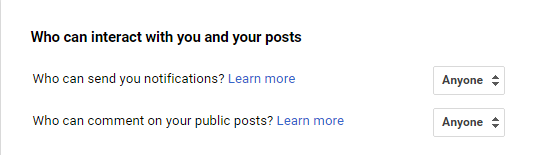
A great image is still the best way to generate traffic on most social media networks, and Google Plus is no exception. Posts with images consistently perform better in terms of views, clicks, and comments; so don’t limit yourself to just text posts.
You may also consider posting GIFs (image files that are compressed to reduce transfer time) which are particularly popular on Google Plus or videos to add value to your business page.
Here’s an example of an animated GIF you might use:
Step 5: Increase engagement with Mentions and Hashtags
A Mention on Google Plus is similar to @’ing someone on Twitter or tagging them on Facebook. It’s functionality designed to let a person or brand know that you’ve mentioned them in the hope that they’ll share your content with their own audience or engage directly on your page. To tag someone on Google Plus and get their attention, simply type [their name].
When you insert hashtags into your Google Plus status updates, Google will automatically link that hashtag to the search results for that query. By pairing your status updates to high-traffic Google queries, this can help your updates attract more attention. For example, if you write a post about marketing lessons from an event like A Place in the Sun, by using the #aplaceinthesun hashtag in your update, it makes your content more accessible to people searching for news on that topic.
Step 6: Build Relationships with Key Influencers
Use gplusdata.com to find influential, engaging people in your area and target demographics. When determining how you rank in search results it’s likely Google will judge you by how influential the people who engage with you are in your topic areas, so you want to try to build relationships with key people of influence.
Not to mention the fact that prospects who come across your content or profile are likely to see you as more trustworthy if you’re associated with people they already trust and respect.
Step 7: Interact with Google Events and Google Hangouts
As a community-oriented network, Google Plus allows you to create and conduct virtual events that let you connect with your whole audience at once. The Events feature lets you send out custom invitations to anyone, whether or not they have a Google Plus account, for things like work functions, webinars, or live events. And with Party Mode, you can let all your guests instantly upload photos to create a real-time group photo album of the event – imagine the scope this has for an Open House event or property exhibition?
You can also use Events to invite people to Google Hangouts, a multi-person chat feature that lets you interact through text, images, voice call, and video chat.
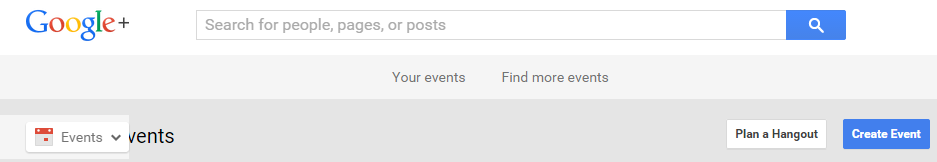
Many businesses use Hangouts to set up conferences or presentations, hold Q & A or meet-and-greet sessions, or simply connect with their prospects on a regular basis. You can then upload your live chat conference with video straight to YouTube afterwards, for your customers to view after the event.
Hangouts on Air is another useful Google Plus tool for building a reputation and engaging prospects. It’s similar to Google Hangouts, except it enables LIVE video broadcasts whereby you can invite others to join you in real time discussions.
Warning: Google is Changing
Earlier this week Google’s Bradley Horowitz announced on Google Plus that the platform will soon be split into two new services: Streams and Photos. “Photos” are self-explanatory, and “Streams” are going to cover everything else.
Before you panic, this doesn’t mean that Google Plus is dead, it’s simply experiencing a transition. Google is one of the biggest innovators this century has seen, which is why I think it’s still a good idea for your real estate business to have a presence on the platform, that as well as the ranking benefits. That way when they do split the platform you’ll already have an established following, the format might be a little different, but you’ll be there and ready for it.
Final Note
There have been some good things said about Google Plus and some bad things, but the fact is it has some of the best tools and in-built functionality to find and communicate with prospects.
The biggest problem I think most people face (and one of the biggest reasons it’s experienced some bad rep) is mass-scale misunderstanding on how to USE the platform to achieve the best results. After all it’s a much more complex, not to mention younger social network than the other big players, but it is also very well thought out and if used correctly holds fantastic opportunities for real estate professionals.
There you have it, how to increase your online visibility, boost your website ranking and ultimately drive more business to your real estate company using Google Plus.
Look out for Part 5, the final piece in this series “Peak your Prospects Interest with Pinterest” coming soon.
Don’t forget to add Propertyshowrooms.com to your Google Plus circles to make sure you don’t miss out on more social media tips from our team of marketing professionals.
Do you have any tips for successfully using Google Plus? Let us know in the comments below.










