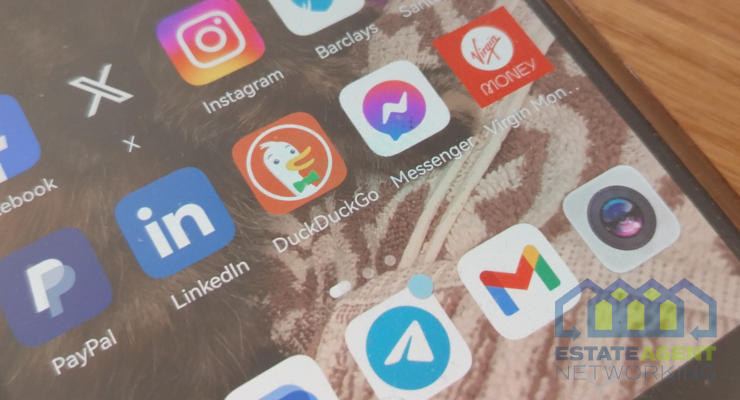Part 2: Start using your editorial calendar. Template and step-by-step guide included.
In the first article of this two part series, I explained why you need an editorial calendar and the benefits it creates in the long run. It helps you plan ahead, schedule publishing deadlines, apply a strategic approach to your content development, and meet the expectations of your readers by creating a consistent flow of content.
In this article, I’ll explain how to use a basic editorial calendar based on the template attached. This is your editorial calendar, so you have the flexibility to change, delete or add sections or worksheets based on your individual company requirements.
Sections in the editorial calendar
This template is an Excel document. It has four worksheets labelled as:
- Editorial calendar: where you collate your content and publishing information.
- Pending: where you’ll record content that is being written or assigned to be written.
- Published: where you’ll record content published.
- Guest posts: where you can keep a record of any guest blogs.
You’ll find the worksheet tabs at the bottom left of the page as seen in the image below:
Step-by-step guide to using this editorial calendar
Below I will explain what information you would include in each worksheet.
Worksheet 1: Editorial Calendar
In this worksheet you should keep a record of all your content and target publishing dates. If you have any topic ideas, you can make a note of it here. This will reduce writers block and help you plan ahead.
Each column relates to specific information and you may not always need to complete each one. I’m going to run through each column and explain what information you need to include.
Column 1: Target Publishing Date
Here you would record when you would publish each piece of content based on how often you want to publish, for example weekly, fortnightly or monthly. This helps you:
- keep consistency
- stick to deadlines
- ensure everyone is clear on the deadlines, and
- manage accountability.
Column 2: Author
Use this column to state who will be writing the content. If you have several bloggers, you can assign articles to them here. This helps you:
- be more organised
- keep your team organised and informed
- create blog efficiency, and
- manage accountability.
Column 3: Target Personas
I covered personas and knowing your target audience in my 10 step blog writing checklist post. You should have a clear understanding of who you’re writing a piece of content for (landlord, vendor etc) and you’d record it here. This helps you:
- Create unique content that your target audience will want to read and share.
- Stop you from writing content for the sake of publishing.
- Build your reputation as an expert in the industry.
Column 4: Keywords
You should include the main keywords you are trying to rank high for in this column, and any related keywords you identify that your target audience would use to search for your content. This helps you:
- Integrate these keywords throughout the content.
- Ensure authors know which keywords they’re expected to include in the content.
- Keep track of keywords you’re using.
Column five: Related Events
You may not always fill out this column. It would record events you want to write about, for example, a company milestone, major holidays such as Easter and Christmas, and industry related events such as The Estate and Letting Agent Awards (ESTAS). This helps you:
- plan ahead for topics to write, and
- to apply a strategic approach to content writing.
Column 6: Title / Topic
When you have ideas for topics, make a note of them here. You can come back to this column later to define the full title. This helps you:
- Plan ahead.
- Eliminate writer’s block.
- Record all of your topic ideas regardless if they emerge into an article or not.
Column seven: Call to Action (CTA)
Each article you write should have a CTA. Include it here. This helps you:
- Keep track of your CTA’s.
- Brainstorm more topic ideas.
- Measure the effectiveness of your CTA.
Column 8: Status
This column should provide information on the articles position. Is it pending, in review, awaiting publishing or published? This helps you:
- Understand what stage the article is in.
- Monitor its progress.
- Identify if it’s behind schedule.
- Ensure it’s published when ready.
Column 9: Notes / Links / References
This column lets you record any creative assets you’ll use in the article, for example file attachments, images or video links. You should include the actual links so when its time to publish, you have everything ready in one place.
Worksheets 2 and 3: Pending/published
These two tabs are content repositories for tracking pending and published articles. Most of the columns in both worksheets have been covered above. There are additional columns for an article link and related social media activity in the ‘published’ worksheet, so you can keep a note of these with the details of the article.
Worksheet 4: Guest blogs
This worksheet is self-explanatory. It gives you a place to record information about your guest bloggers, who their contact is within your company, blog titles, the date you invited them to write an article and other relevant information. This helps you:
- Manage your guest bloggers.
- Ensure there is a contact person in your company who will oversea a guest blogger.
- Check guest blog topics against your own.
- Make sure deadlines are met.
- Manage accountability.
Attached is a editorial calendar template designed to keep you on track as you develop quality content and make sure you publish it on time. The hardest challenges you face are brainstorming topics relevant to your target audience, and optimising your content for SEO using the right keywords.
By using an editorial calendar, you can take a strategic approach to managing your content process, keep a record of it in one place, maximise your productivity and reduce your stress levels.