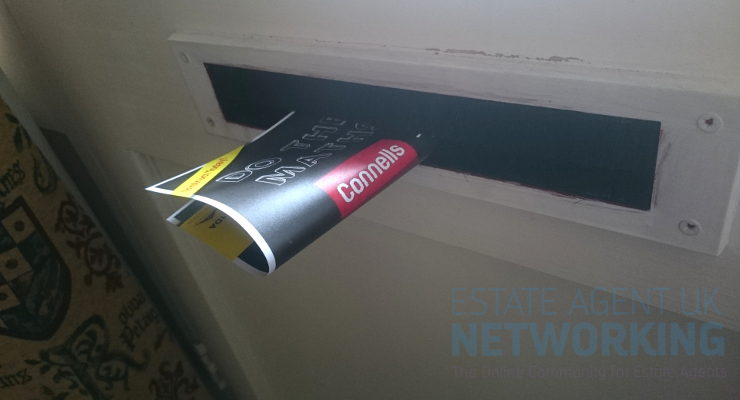Save Your Money Using Your HP Printer
When it comes to printers and ink there is a huge variety to choose from and finding the most budget friendly option can be difficult to pin down. If you own a HP printer then you are on the right tracks as their printers last a long time and hardly ever breakdown.
However, the cost of ink for HP printers is pretty high and this can drain your finances when you least expect it. We have come up with some top tips to help you save money when using your HP printer so that you can spend your hard earned cash on more important things!
Print in Draft Mode Whenever Possible
If your printing is not for a formal purpose then it is worth printing in draft mode as it is fully readable but uses around half the amount of ink! This saving of ink will extend the life of your printing and reduce the amount you pay out on new cartridges.
Many people are shocked by the high quality f draft mode and report that they use it for all non-formal printing as it prints more quickly as well as saves them money.
Change the Font of Your Work
If you typically print in a larger font then this may be the reason your cartridge is draining too quickly and costing you a small fortune. Take the time to find out what font size you can read easily and then reduce your work to this font size. Doing this will help to extend the life of your printer ink and it will also reduce the amount you spend on printer paper too!
Use Print Preview
Do you often notice a whole load of mistakes after you have printed your work and then need to reprint it after you have corrected them? The best way to avoid this waste of ink and paper is to use the print preview function to thoroughly check your documentation before clicking to print it.
It is always a good idea to take a break from your document before printing it too as you are more likely to see any errors after you have had time away.
Print Selections Only
So many of us have been caught out with this when we go to print a recipe or an article and then find pages of adverts pictures have printed too. Printing this uses a huge level of printer ink and paper when you can avoid it all together.
If you need to print something from the internet or a portion of a document then it is sensible to only print the selected text rather than reems of pages. You can do this by highlighting the portion you want and then clicking to print the selection rather than the page.
Get Compatible Ink Replacement
While all the ideas above are great, the best way to save money on your printing is to buy compatible printer ink for HP printers! You can do this by finding a reputable ink specialist like Smart Ink who provide top quality HP cartridges for rock bottom prices; check it out here!
Not only will replacement cartridges save you some serious cash but they can be delivered direct to your home and ordered anytime, day or night! This convenience is priceless and will convert you to replacement ink for life.